[TOC]
柱状图(bar)示例
1. 每个数据显示不同颜色,不显示Y轴信息
效果如下图:
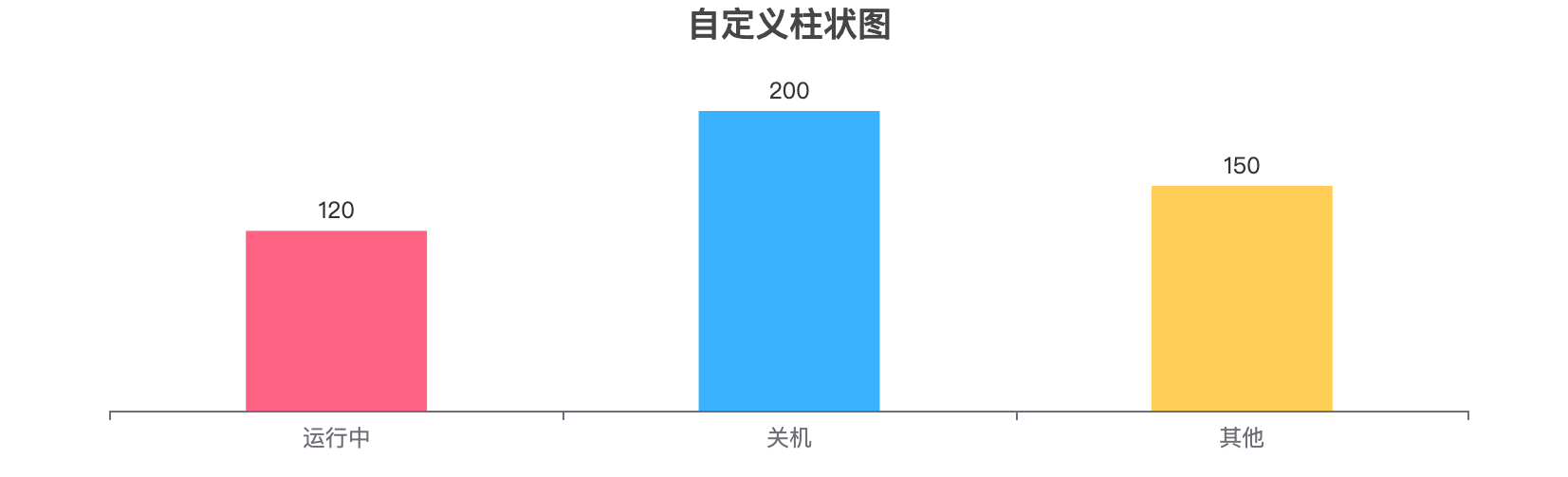
代码:
import * as echarts from 'echarts';
var chartDom = document.getElementById('main');
var myChart = echarts.init(chartDom);
var option;
option = {
title: {
text: '自定义柱状图',
left: 'center'
},
xAxis: {
type: 'category',
data: ['运行中', '关机', '其他'] // 每个柱子的X轴名称
// 设置X周文字显示旋转
// axisLabel: {
// rotate: 30
// }
},
// 设置不显示Y轴信息
yAxis: { type: 'value', show: false },
series: [
{
type: 'bar',
data: [
{ value: 120, name: '运行中', itemStyle: { color: '#FF6384' } },
{ value: 200, name: '关机', itemStyle: { color: '#36A2EB' } },
{ value: 150, name: '其他', itemStyle: { color: '#FFCE56' } }
],
// 在柱子顶部显示数值
label: {
show: true,
position: 'top',
formatter: '{c}', // 显示数据值
// color: '#333', // 设置显示字体颜色
// fontSize: 12, // 设置显示字体的大小
},
// 柱子宽度
barWidth: '40%'
}
]
};
option && myChart.setOption(option);
2. 堆叠柱状图
效果如下图:
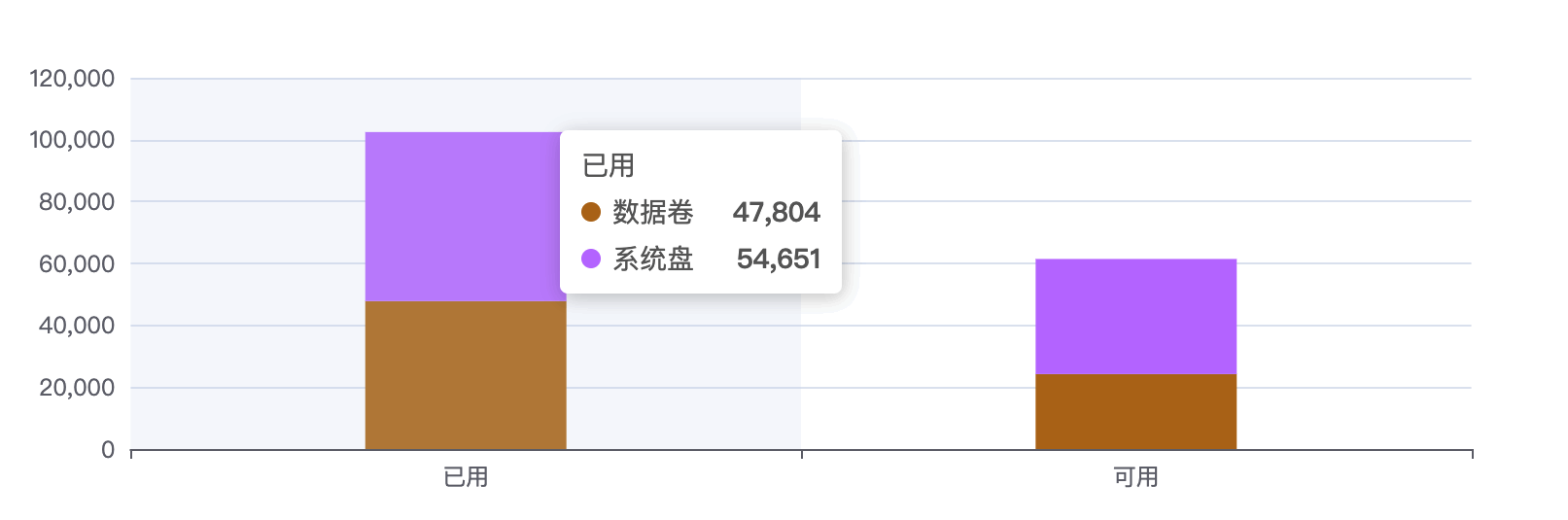
代码:
var option = {
tooltip: {
trigger: 'axis',
axisPointer: {
type: 'shadow'
}
},
xAxis: {
type: 'category',
data: ['已用', '可用']
},
yAxis: {
type: 'value'
},
color: ['#b8741a', '#c280ff'],
series: [
{
name: '数据卷',
type: 'bar',
stack: 'Ad',
emphasis: {
focus: 'series'
},
data: [47804, 24230],
// 柱子宽度
barWidth: '30%'
},
{
name: '系统盘',
type: 'bar',
stack: 'Ad',
emphasis: {
focus: 'series'
},
data: [54651, 37200]
}
]
};
option && myChart.setOption(option);
3. 柱状图横向显示,成组出现
这个图标特点:
1、横向显示,每个坐标点成组出现。
2、坐标点名字超长,设置方法换行显示。
3、鼠标移到柱子上会显示详情信息。
4、每个柱子颜色不一样。
效果如下图:
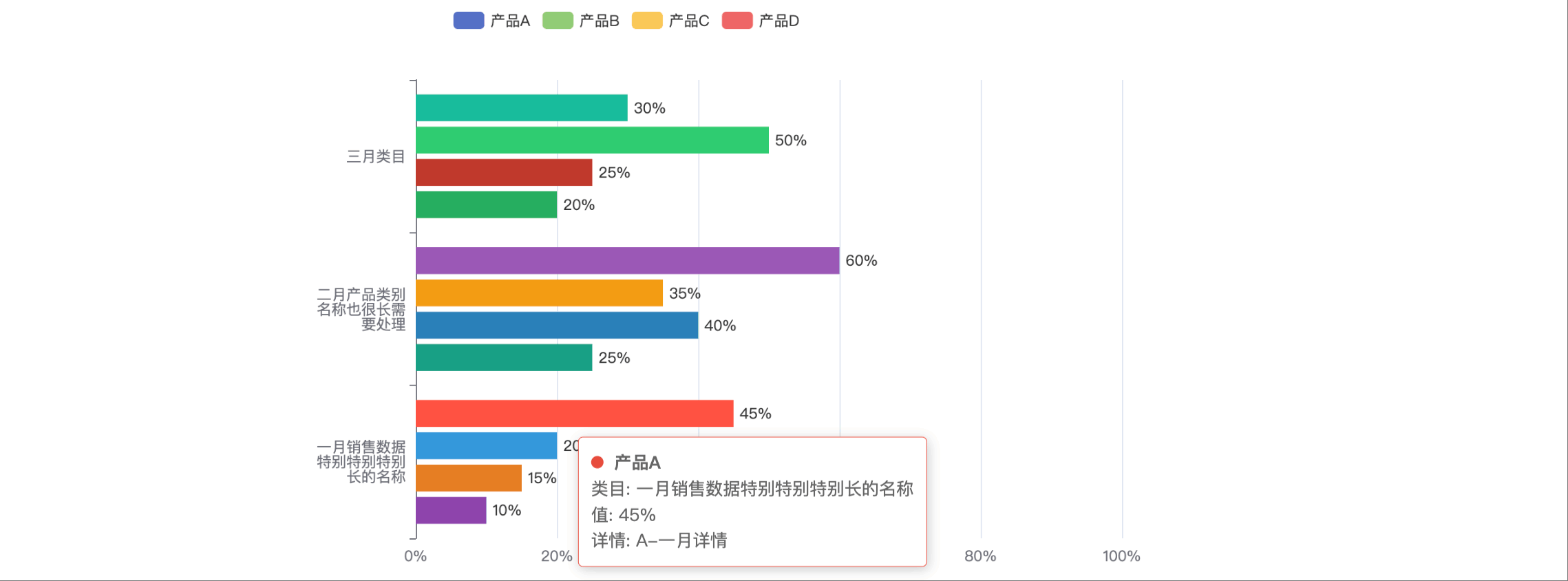
代码:
const chart = echarts.init(document.getElementById('chart'));
const categories = [
'一月销售数据特别特别特别长的名称',
'二月产品类别名称也很长需要处理',
'三月类目'
];
// 工具函数:长标签自动换行
function wrapLabel(value, maxLength = 6) {
if (!value) return '';
const rowCount = Math.ceil(value.length / maxLength);
let result = '';
for (let i = 0; i < rowCount; i++) {
const start = i * maxLength;
const end = start + maxLength;
result += value.substring(start, end);
if (i < rowCount - 1) result += '\n';
}
return result;
}
// 在柱状图的末端/顶部 显示值
const labelOption = {
show: true,
position: 'right', // 横向条形图,数字在右边显示(柱子末端)
formatter: '{c}%', // 显示值+百分号
color: '#333',
fontSize: 12
};
const option = {
// 鼠标放到 柱子上出现弹窗显示的内容
tooltip: {
trigger: 'item',
formatter: function (params) {
return `
<div>
${params.marker} <strong>${params.seriesName}</strong><br/>
类目: ${params.name} <br/>
值: ${params.value}%<br/>
详情: ${params.data.info || '无'}
</div>
`;
}
},
// 数据标识
legend: {
data: ['产品A', '产品B', '产品C', '产品D']
},
// 图表距离容器边缘位置
grid: { left: '5%', right: '10%', bottom: '10%', containLabel: true },
// X轴坐标
xAxis: {
type: 'value',
// 显示单位
axisLabel: { formatter: '{value}%' },
max: 100
},
yAxis: {
type: 'category',
data: categories,
axisLabel: {
formatter: function (value) {
return wrapLabel(value, 6);
}
},
triggerEvent: true
},
series: [
{
name: '产品A',
type: 'bar',
label: labelOption,
data: [
{ value: 45, info: 'A-一月详情', itemStyle: { color: '#e74c3c' } },
{ value: 60, info: 'A-二月详情', itemStyle: { color: '#9b59b6' } },
{ value: 30, info: 'A-三月详情', itemStyle: { color: '#1abc9c' } }
]
},
{
name: '产品B',
type: 'bar',
label: labelOption,
data: [
{ value: 20, info: 'B-一月详情', itemStyle: { color: '#3498db' } },
{ value: 35, info: 'B-二月详情', itemStyle: { color: '#f39c12' } },
{ value: 50, info: 'B-三月详情', itemStyle: { color: '#2ecc71' } }
]
},
{
name: '产品C',
type: 'bar',
label: labelOption,
data: [
{ value: 15, info: 'C-一月详情', itemStyle: { color: '#e67e22' } },
{ value: 40, info: 'C-二月详情', itemStyle: { color: '#2980b9' } },
{ value: 25, info: 'C-三月详情', itemStyle: { color: '#c0392b' } }
]
},
{
name: '产品D',
type: 'bar',
label: labelOption,
data: [
{ value: 10, info: 'D-一月详情', itemStyle: { color: '#8e44ad' } },
{ value: 25, info: 'D-二月详情', itemStyle: { color: '#16a085' } },
{ value: 20, info: 'D-三月详情', itemStyle: { color: '#27ae60' } }
]
}
]
};
chart.setOption(option);
// 鼠标移到Y轴坐标上悬停显示完整信息(tooltip)
chart.on('mouseover', function (params) {
if (params.componentType === 'yAxis') {
chart.dispatchAction({
type: 'showTip',
seriesIndex: 0,
name: params.value,
position: 'top',
dataIndex: categories.indexOf(params.value)
});
}
});
chart.on('mouseout', function (params) {
if (params.componentType === 'yAxis') {
chart.dispatchAction({ type: 'hideTip' });
}
});
