[TOC]
react开发遇到的问题
1. Module build failed: SyntaxError: Missing class properties transform.
在react中遇到报错信息:
Module build failed: SyntaxError: Missing class properties transform.
经过查找发现是webpack配置中的问题,
我之前在webpack中的配置:
module: {
rules: [
{
test: /\.js[x]?$/,
exclude: /node_modules/,
loader: 'babel',
query: {
presets: ['react', 'env']
}
},
]
}
修改解析jsx的配置:
module: {
rules: [
{
test: /\.js[x]?$/,
exclude: /node_modules/,
loader: 'babel',
query: {presets: ['react', 'stage-0'], cacheDirectory: true}
},
]
}
https://github.com/babel/babel/issues/2729
2. Cannot update during an existing state transition
具体的报错信息:
Warning: Cannot update during an existing state transition (such as within `render` or another component's constructor). Render methods should be a pure function of props and state; constructor side-effects are an anti-pattern, but can be moved to `componentWillMount`.
这个错误在偶尔会出来,经过网络查找:大体意思就是在render这种需要props和state进行渲染的方法中,不能再对props和state进行更新。
当报这类错误时,说明你的props和states在渲染的时候更改了。
React会在props和state改变的时候调用 render进行DOM diff然后渲染,如果在渲染过程中再对props和states进行更改,就会陷入死循环了。 例如:
<Button onPress={hideMessage('隐藏信息')}>隐藏信息</Button>
当点击button时,就会报上述错误,因为这样会在渲染是更改组件的状态。 解决方法:在调用方法时创建一个匿名函数,再调用。
<Button onPress={()=>{hideMessage('隐藏信息')}}>隐藏信息</Button>
参考资料:https://www.jianshu.com/p/9780a302e509
3. Can't perform a React state update on an unmounted component
在开发过程中,有时候会遇到如下错误:
Can't perform a React state update on an unmounted component.
This is a no-op, but it indicates a memory leak in your application.
大致意思:不能在组件销毁后设置state,防止出现内存泄漏的情况。
一般产生这种的可能原因,组件在卸载后,一些异步操作回调执行了。在这些回调中有设置state。比如接口请求、定时器、绑定的 dom 事件 等这些回调方法里面修改了state。
解决方法:
1、在卸载生命周期方法里面清除定时器:
// 1、在卸载生命周期里面 清除异步请求,比如取消接口请求、清除定时器等
componentWillUnMount = () => {
$.ajax.abort() //1.ajax请求
clearTimeout(timer) //2.定时器
}
// 2、设置一个锁(默认打开),在卸载里面把锁关上。 在有问题的异步回调方法设置state前判断,如果锁上了就不修改state
componentDidMount = () => {
this._isMounted = true;
$.ajax('你的请求',{}).then(res => {
if(this._isMounted){this.setState({ aa:true })}
})
}
componentWillUnMount = () => {
this._isMounted = false;
}
// 3、直接把 setState方法重置, 修改后,所有使用setState的地方就都不能修改state了
componentWillUnmount = () => {
this.setState = (state,callback)=>{
return;
};
}
// 4、函数组件中:使用第二个方法
function Example(props) {
const [loading, setloading] = useState(true)
useEffect(() => {
let mounted = true
fetchAPI.then(() => {
if (mounted) { setloading(false) }
})
return function cleanup() {
mounted = false
}
}, [])
return <div>{loading ? <p>loading...</p> : <p>Fetched!!</p>}</div>
}
4. 类组件构造函数中 super(props) 已弃用
在类组件的构造函数里面必须写 super() 才能初始化并使用 this。不写super()就会报错。之前一直在构造函数中使用super(props)方式。但是在react版本更新后。在类组件的构造函数中内部写super(props)的时候,编辑器提示这种方式已废弃。如下图所示:
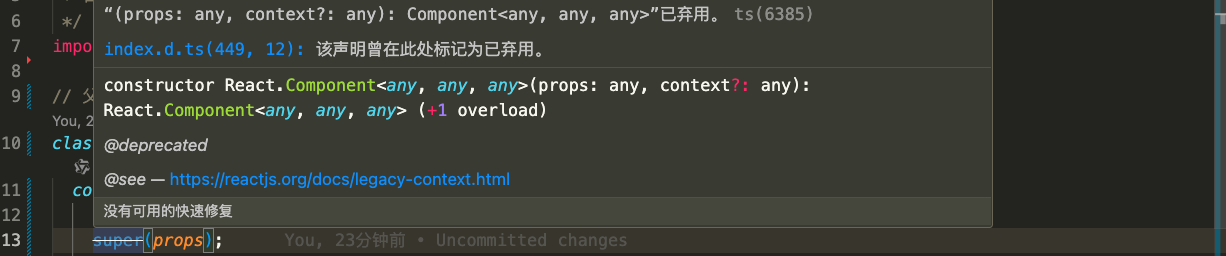
经过查找在React 16.x及以上版本中,如果你需要访问props属性,构造函数中可以直接使用props参数,在其他地方直接使用this.props。
首先说明一下super方法传不传props参数的区别:
1、不传props参数:构造函数里面 this.props 的值是 undefined
2、传props参数:构造函数里面 this.props 的值是props
在构造函数中使用props属性绝大部分情况都可以直接使用构造函数的props参数。因此大多时候可以直接使用super()方法,而不必传props。除非有必须要使用this.props的情况再传。这也是为什么super(props)只是提示废弃而没有报错的原因。
constructor(props) {
super();
// super(props); // 给super传props后,this.props就有值了,可以使用了
this.sub = React.createRef(); // 调用了super后才能使用this变量
}
